Access to the Network and Internet services, including wireless and wired connectivity throughout the campuses.
Tulane's network services is a dedicated resource for Tulane students, faculty, and staff.
Services Include:
- Bulk Guest Wireless Accounts
- Firewall Exception
- New Cable Installation
- Port Activation
- Static or Reserved IP
- DNS Change
- Access the Network Services catalog at https://tulane.service-now.com/tulaneit?id=sc_category&sys_id=a8ff8a4c1cf811001e1c879672ed4cb3&catalog_id=-1
- Make your selection under the heading “Network Services” (see image below)
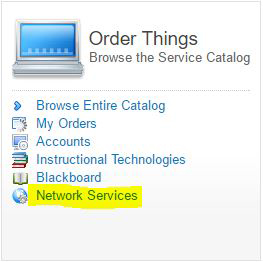
Tulane offers access to eduroam. Eduroam (EDUcation ROAMing) is a secure roaming infrastructure that allows Tulane faculty, students, and staff access to WiFi at participating institutions, and provides access to the Tulane wireless network to visiting faculty, students, and staff from other institutions who are participating in the eduroam network.
From your wireless setup, connect to the wireless network by selecting "eduroam" and entering your Tulane used id (user@tulane.edu) and password when prompted.
For configuration information for specific devices and operating systems and more information on Eduroam, see the information listed below.
If you are affiliated with the School of Public Health and Tropical Medicine and are unable to connect your device to Eduroam, contact SPHTM-IT:
- Phone: (504) 988-2685
- Email: sphhelp@tulane.edu
If you are located on the Uptown campus, contact the TSNOC:
- Phone: (504) 862-8888
- Email: help@tulane.edu
Faculty and staff can install Tulane’s VPN client by visiting https://vpn.tulane.edu and logging in with your Tulane email credentials.
Your internet and web-browser traffic will be routed securely to Tulane’s network once you initiate the VPN connection with the installed VPN client. The VPN connection adds enhanced computer communication security while on the road or when away from the office. For more information, click here.
Detailed instructions for downloading and installing the Pulse Secure VPN client are in the links below:
- PC: https://tulane.service-now.com/kb_view.do?sysparm_article=KB0015283
- MAC: https://tulane.service-now.com/kb_view.do?sysparm_article=KB0015286
- Google Android: https://tulane.service-now.com/kb_view.do?sysparm_article=KB0015284
- iOS https://tulane.service-now.com/kb_view.do?sysparm_article=KB0015285
If you are faculty, staff, or a student in the School of Public Health and Tropical Medicine and have trouble installing or operating the Pulse Secure VPN software, contact SPHTM-IT:
- Phone: (504) 988-2685
- Email: sphhelp@tulane.edu
Devices that cannot take a username and password such as Smart TVs must be registered to use the “Tulane” wireless network. To register your device, visit https://it.tulane.edu/wifi-tvs-and-gaming-devices, or call the TSNOC at (504) 862-8888 to register your device.
